LipSurf Updates
#2023-7-314.15.1
- Updates to work with latest version of WaniKani.
- Fixed tags and click * commands to work in Chrome v115+
#2023-4-164.15.0
- Microsoft Edge support is here!
#2023-2-274.14.0
- Improved literal command.
- Improved punctuation.
#2023-1-244.13.0
- Now handles WaniKani's extra study mode! (Thanks Kanno!)
#2022-11-054.12.1
- Fixes to handle recent Duolingo changes.
#2022-9-204.12.0
- It's now possible to disable homophones. Simply click them in the live text and a dialog will prompt you on whether to disable them.
- Improved live transcript animation.
- Simplified and improved options page.
- PREM Improved wake-word.
#2022-6-304.11.2
- PLUS Fixed idle timeout issue in WaniKani.
#2022-6-64.11.1
- Fixed issue with custom shortcuts not working sometimes while in dictation mode.
- 🇺🇦 Improvements to Ukrainian language support.
- PREM Fixed Google Docs dictation issues.
- Gmail improvements
#2022-6-44.11.0
- Skipped to 4.11.1.
#2022-5-294.10.0
- 🇺🇦 Improvement to Ukrainian language (thank you Tanya Kunica!).
- Initial LipSurf Desktop Companion App integration.
#2022-5-14.9.0
- PLUS Fixed issue with WaniKani lessons.
- 🇺🇦 Added initial Ukrainian language support (thank you Tanya Kunica!).
- Single sign-on (SSO) between website (lipsurf.com), forum (discuss.lipsurf.com) and extension. Now when you need to change subscription settings or post on the forum, you will be automatically logged in, as long as you're logged into the extension!
- Options page improvements.
#2022-3-14.8.1
- Fixes issue with "need to upgrade" message showing unnecessarily in some cases.
- Fixes performance issue.
#2022-2-64.8.0
- Now supports new Reddit as well as old Reddit!
- Fixed feeling lucky * command for automatically going to the first google result.
- Improved new-tab page scratchpad sizing.
- Fixed clicking lessons in Duolingo.
- Added double-click command (try saying double-click [button text], or double click [tag name], or simply double [tag name]).
- Misc. bug fixes.
#2022-1-234.7.0
- Improved Duolingo plugin - handling more exercises and tags working in more places.
#2022-1-114.6.0
- PREMImproved wake-word accurracy.
- Improved performance and lowered memory footprint.
- PREMImproved punctuation handling.
- Improved Reddit plugin.
- Improved press * command to work with more keys (e.g. press ctrl+shift+tab). (Thanks @Leonardo!)
- Improved Gmail plugin.
- Show alert when there are errors loading a custom plugin.
#2021-12-214.5.0
- New click grid command lets you click anywhere on the page!
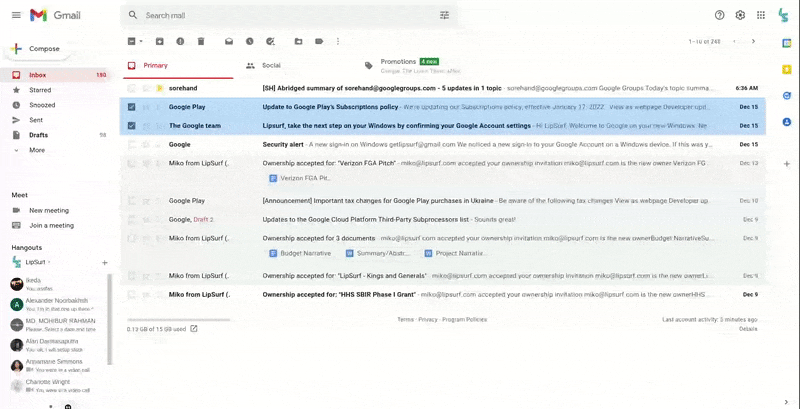
- Say the number to confine the grid to a smaller area.
- Say click [number] to click in the center of a grid section.
- Grid will zoom in as long as you say numbers and the grid size isn't too small. Once it's too small, it will just click
- Say escape or normal mode to hide the grid.
- New click grid command lets you click anywhere on the page!
#2021-12-144.4.5
- Misc. improvements.
#2021-12-114.4.4
- Misc. improvements.
#2021-11-304.4.3
- Improvements to Duolingo plugin.
#2021-11-244.4.2
- Fixed small regression in tags.
#2021-11-234.4.1
- PREM Better automatic spacing with dictation.
- Improved scrolling for many websites (including Google Docs, Forms).
- Improved switching between spell mode and dictation mode (tags are no longer lost). (Thanks Anandi!)
- Improved clicking tags. (Thanks Anandi!)
#2021-11-204.4.0
- PREM More intelligient dictation will prevent accidentally executed commands.
- PREM Switching to dictation mode after spell mode works now as you would expect (with both normal mode and dictation mode activated). Thanks Anandi!
- New dictation lock mode command — limits the commands that can be executed to only those related to dictation. Say normal mode to go back to executing regular commands.
- PREM New "Dictate here with LipSurf" button when right-clicking editable text fields!
(Thanks @angeletgaruda)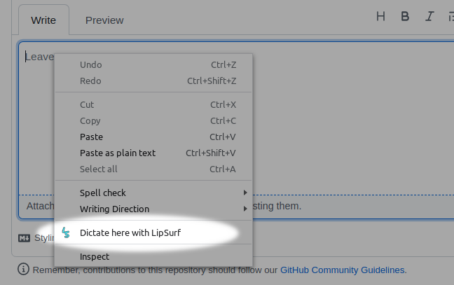
- PREM New scratchpad on the new tab page!
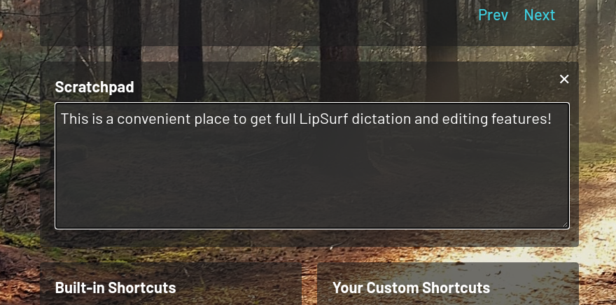
- Improvements to tutorial.
- Fixed tags letters/numbers preference not saving. (Thanks @JojoFuu)
- No longer opening updates page when extension icon is clicked after an update. Updates can be conveniently opened by right-clicking the extension icon and clicking "what's new".
#2021-11-54.3.0
- New popup for when additional steps need to be taken for PREMdictation on Google Apps (e.g. Google Sheets, Slides, Gmail, Docs etc.)
- More intelligent spacing between dates (with slashes) and numbers.
- New remove spaces command.
- LipSurf tips on the new tab page.
#2021-10-84.2.0
- Fixes issue where LipSurf mistankenly asks for upgrade when already on a paid plan (would show if there were internet connection issues when Chrome was started).
- PREM Dictation now works automatically in Google Sheets.
- PLUS Added "show hint" to WaniKani and fixed automatic showing hint feature showing prematurely with Japanese (thanks @Dagger)
#2021-8-284.1.2
- Fixed autoscroll.
- PREM Merged literal *, dictate * and write * commands to work for both spelling out symbols like punctuation and spelling out commands instead of executing them. Note that any variation can be used and will do the same thing.
- Fixed untag sometimes being recognized as the am tag. (Thanks Sophie!)
- Duolingo improvements.
- PREMBetter handling of quotation marks and apostrophes. (Thanks Sophie!)
- PREMBetter handling of "@" at sign. (Thanks Sophie!)
- Improvements to custom shortcuts.
- Improvements to underlining replacements.
#2021-8-44.1.1
- PREM Dictation works in more places.
#2021-8-14.1.0
- New press * command for emulating keyboard presses (e.g. press Ctrl-P).
- Allowing regex match groups in custom shortcuts.
- Fixed Japanese recognizer issues.
- Now showing new custom shortcuts on the new tab page.
- Improved WaniKani PLUS plugin.
- New context menu for quickly switching back to English, pausing and opening help.
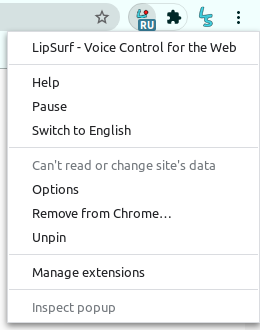
- Fixed edge-case where wake-word PREM would not respond.
#2021-7-84.0.3
- Fixed select * command.
- Fixed commands not working while address bar was focused.
- Fixed go to [URL] not working on certain hosts without TLDs.
- Fixed migrating to v4 freeze when custom plugins were installed.
- Fixed navigation issue in tutorial.
#2021-7-34.0.2
- Fixed issues with "show live transcript" option.
- Fixed issues with dictating punctuation.
#2021-7-14.0.1
- Fixed issues with tutorial automatically opening unnecessarily on Chrome start.
#2021-6-294.0.0
- Dictation is now automatic!Simply start speaking with a textbox selected, there's no longer a need to say dictate * or dictation mode.
- New custom shortcuts manager!
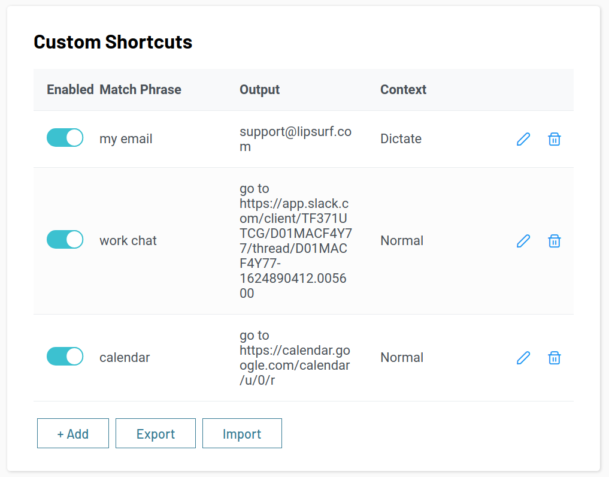
- New option to use numbers instead of letters for annotations!
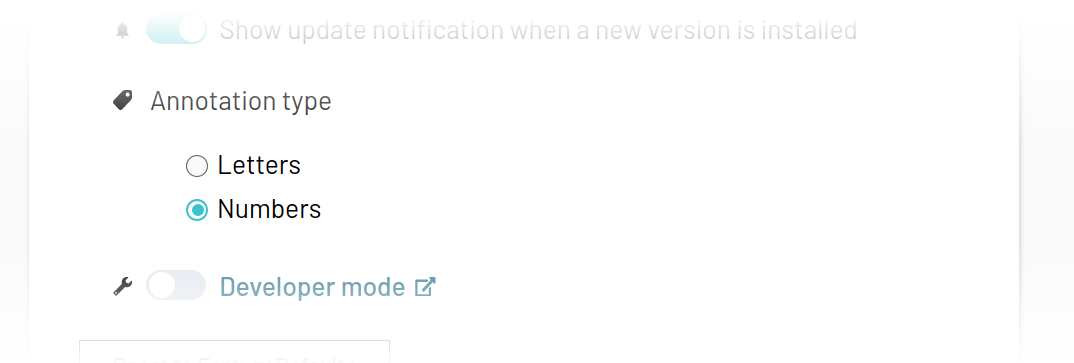
- New option to automatically turn on LipSurf when Chrome starts!
- New option to automatically pause LipSurf when Chrome loses focus!
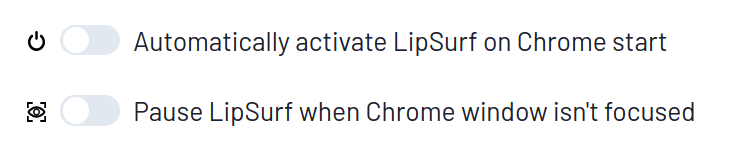
- repeat command - repeat the previous command X times.
- unfocus command - clicks out of the current focused element.
- clear command - clears the focused text box.
- go to previous field - the opposite of go to next field for navigating forms.
- Live transcript stays open while moused over.
- Fixed WaniKani auto-pause LipSurf during pronunciation playback.
- Fixed media resume command.
- Various performance improvements and bug fixes.
New Commands
Other Improvements
- Dictation is now automatic!
#2021-3-173.11.4
- Upgraded PREMwake-word accuracy and lessened resource usage!
- Fixed PREMdictation mode on Outlook.com
#2021-2-43.11.3
- Improved live transcript.
- Fixed bugs in PREMdictation mode.
#2021-1-143.11.2
- Fixed bugs in PLUSWaniKani and PREMdictation mode.
#2021-1-73.11.1
- Improved dictation for certain fields.
#2020-12-293.11.0
- Dictation and spelling modes show icons!
- New next field command for navigating forms!
- Improved dictation.
- Improved Duolingo.
#2020-12-53.10.0
- You can now use a custom URL on the new tab page.
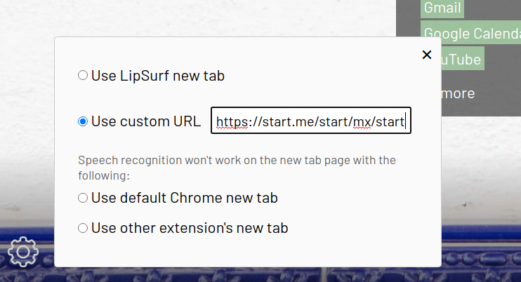
- Fixed some dictation quirks.
- Improved performance!
- Improved Russian translations. (Thanks russian.with.dasha!)
- You can now use a custom URL on the new tab page.
#2020-9-233.9.0
- Removed more tag labels that could be easily misheard. (Thanks Daniel!)
- Added Dutch to Duolingo plugin.
- Gmail recipients and subject command fixed.
- Improved Duolingo plugin.
#2020-9-53.8.1
- Hotfix: LipSurf won't start.
#2020-9-43.8.0
- Turned off language switching commands by default. You may re-enable them if you need via the options.
- Added separate language switching commands in the Duolingo and PLUS WaniKani plugins.
- Tag improvements.
- Contexts now have better ordering in the help menu.
- Numerous bug fixes.
#2020-8-263.7.1
- Fixes clicking disambiguated tags.
#2020-8-213.7.0
- PREM New text editing commands:
- Selection:
- select *
- select previous/next [n] word(s)
- deselect
- Deleting:
- backspace
- delete previous/next [n] word(s)
- Cursor movement:
- move to start/end
- move back/forward [n] character(s)
- move back/forward [n] word(s)
- move back/forward [n] line(s)
- move back/forward [n] paragraph(s)
- Other:
- all caps
- Selection:
- PLUS Improved WaniKani Finnish support.
- PLUS WaniKani base language option.
- Improved subscription management.
- Various bug fixes and miscellaneous improvements.
- PREM New text editing commands:
#2020-7-83.6.0
- New pronounce (発音) command in WaniKani!
- 🇯🇵 Added official Japanese translations (some untested commands remain).
- PREM Fixed default sensitivity for wake-word.
- Fixed repeat, and repeat slowly in Duolingo
#2020-7-73.5.0
- Improved wake-word performance, accuracy, and added new wake-word settings:
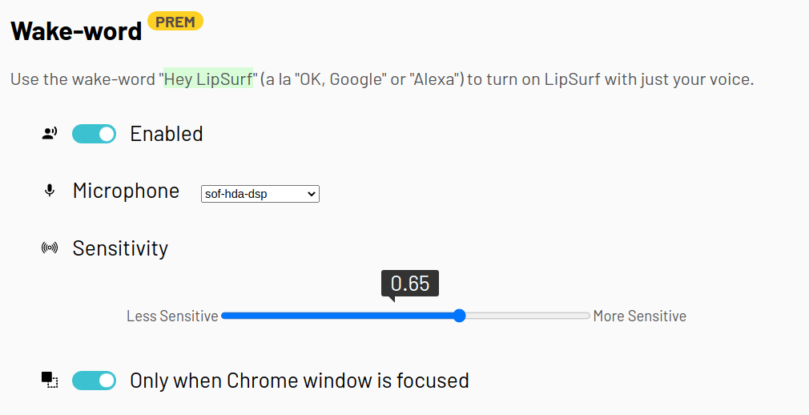
- Gmail fixes
- New paragraph fix.
- LipSurf now works on all tabs without refreshing immediately after installing.
- Improved wake-word performance, accuracy, and added new wake-word settings:
#2020-6-233.4.3
- Minor bug fixes
#2020-6-193.4.2
- Minor bug fixes
#2020-6-123.4.1
- Minor bug fixes
#2020-6-103.4.0
- 🇫🇷 Official French support!
- Performance improvements.
- Custom shortcuts improvements.
- Duolingo improvements including repeat and repeat slowly commands.
- PLUS WaniKani fixes.
#2020-5-193.3.2
- Fixed performance issue where LipSurf would suddenly be almost unresponsive in certain edge cases.
- Made view commands (view # and view [subject or message]) work again.
- PLUS WaniKani fixes.
#2020-4-283.3.1
- Improvements to fuzzy matching links with click * command.
- Improvements to grading in Duolingo and WaniKani.
- Made more Duolingo question types work.
#2020-4-213.3.0
- New media mode lets you control videos much more conveniently!
- New open multiple links command.
- Improved scroll commands to work in more places.
- LipSurf now automatically pauses listening while WaniKani audio is playing.
- Duolingo:
- Added support for fill in the blank type questions and others.
- Added Russian, German and Portuguese.
- Improved Japanese.
- Russian Duolingo demo:
#2020-4-133.2.0
- Duolingo improvements.
- Preliminary French support!
- Speedier reviews!
- Automatically pause LipSurf while Duo's audio is playing.
- Support for more question types.
- ⚡ Performance improvements!
- Fixed bugs in Gmail.
- Fixed undo and redo in Google Docs.
- Fixed select all in custom shortcuts dialog.
- Duolingo improvements.
#2020-4-103.1.0
- PREM More accurate wake-word "Hey LipSurf" detection.
- Help sidebar improvements.
- Duolingo bug fixes.
#2020-4-23.0.0
- Improved Gmail support!
- Google Sheets support!
- Duolingo support!
- Much better contextual help.
- New move help, scroll help down, scroll help up and don't auto open help here commands.
- LipSurf can now understand some Spanish! ¡Entiende Español! (Gracias a blindcat97!)
- Added more Russian and Japanese commands.
- New stop listening command is an alternative to sleep that leaves tags, help and other LipSurf dialogues open while pausing speech recognition.
- Auto scroll now works on zoomed pages.
- Improved options page styling.
- Various bug fixes
#2020-2-212.13.1
- Improved tag command.
- Fixed click [text] to work for more clickable elements.
- PREMImproved dictate mode command.
#2020-2-132.13.0
- Improved help menu to be on the right side instead of the middle of the screen.
- New add custom shortcut command.
- Custom shortcut adder now completely navigable with voice.
- PREMNew spell mode!
- LipSurf by default runs on new tab page (optional).
- Changing inactivity threshold while LipSurf is on now works.
- Context help can now be disabled in the options.
#2020-1-302.12.0
- PLUSWaniKani option to toggle showing answer after 3 incorrect answers.
- Improved tag to work in more places.
- PREMImproved dictation mode.
#2019-11-152.11.0
- PREMAdvanced punctuation:
- Better command matching.
- Better smart spacing and capitalization.
#2019-11-82.10.1
- Fixed initial loading issue.
#2019-11-62.10.0
- Improved scrolling.
- Clicking options in HTML select boxes now works with tag and click *.
#2019-10-252.9.0
- Big performance improvements.
- WaniKani fixes and improvements - including better context switching between lessons and reviews.
#2019-9-272.8.0
- Better Outlook.com support.
- Better Google Sheets support.
- Stays in modes when changing tabs.
#2019-9-142.7.2
- Fixed issue with dictation in Gmail and Google Docs if hosted app is installed.
- Made scrolling work on Google Docs.
#2019-9-132.7.1
#2019-9-112.7.0
- New uppercase and lowercase commands will capitalize or uncapitalize your selection.
- Tag and click [link text] now work within iframes. (That includes Amazon Mechanical Turk (mturk) and many, many other sites!)
- Improvements to the video commands: eg. play, pause are better at finding the video in the browser now.
- Lots of new homophones.
- Custom text-to-speech plugin now available!Please email us for access to this plugin.
#2019-8-302.6.1
- Fixed issue with smart spacing when replacing existing text selection in Gmail and Google Docs in dictation mode. (Thanks Steve_Peterson)!
#2019-8-282.6.0
- Spell with capital letters using capital *, or capital letter * (you can also use full words for better clarity eg. capital boy will write "B").
- Fixed issue with smart spacing in dictation mode. (Thanks Steve_Peterson!)
#2019-8-252.5.3
- Actually fixes upgrade issue.
#2019-8-252.5.2
- Fixes upgrade issue.
#2019-8-252.5.1
- PREMDictate * and dictation mode now work properly on Evernote (thanks Steve_Peterson!).
- PREMImproved Google Docs dictation mode
- PREMBetter recognition of some commands (like undo) in dictation mode.
#2019-8-192.5.0
- 🏎️ Performance improvements!
- Deep Gmail integration is here! 21 new Gmail commands!
- New select all command!
- PREMNew spelling by letters with letter *! Try saying eg. "letter b" while on a text input.
- New Keyboard plugin!
- Press enter
- Press tab
- Press down
- Press up
- Press left
- Press right
- click [elem] improvements.
- More reliable close help.
- PLUS"鰐蟹のコンテキストを出て" (exit WaniKani mode) changed to ノーマルモード.
- "りーぷさーふをきって" (turn off LipSurf) changed to おやすみなさい.
- Removed click and click # from Reddit plugin to prevent confusion with clicking links by text. Use visit and visit # instead.
- Removed click # from Hacker News plugin to prevent confusion with clicking links by text. Use visit # instead.
- Hacker News: you can now visit or upvote the current post.
- PREMgo to URL doesn't show slash after sites in pretty text.
General
New Commands
Command Improvements
#2019-8-62.4.1
- Fixed issue with LipSurf sometimes not recognizing paid plans.
#2019-8-12.4.0
- Less eager pause command.
- Fixed tag command to update when page moves/changes.
- Improved click [text].
- PREMJapanese dictation mode can do new lines with "改行".
#2019-8-12.3.3
- Improved click [text].
- Less eager resume command.
- Minimum version of Chrome is now specified.
- Now compatible with older versions of Chrome: down to 64.
#2019-7-262.3.2
- Fixed plugins not loading.
#2019-7-262.3.1
- Fixed plugins not being updated to latest.
#2019-7-232.3.0
- New submit command! It's like hitting enter after typing in a form (eg. search boxes).
- Fixed issue with resetting to factory defaults.
- Fixed issue where new versions of plugins were not being fetched after 2.0.
- Fixed over eagerness of stop command.
- PREMNice text for go to [URL] and accuracy improvements.
- Fixed Google in Japanese.
- PREM(BETA) Japanese dictation mode. Added for Japanese:
- 入力モード(dictation mode)
- ノーマルモード(normal mode)
- タブ(tab)
- スペースキー(space)
- アンドゥ(undo)
- リドゥ(redo)
#2019-7-192.2.0
- Auto scroll now saves your last selected speed.
- Fixed scroll commands to work with PDFs
#2019-7-172.1.1
- Fixed loading custom plugins.
#2019-7-172.1.0
- Import/export custom homophones from the options page.
#2019-7-122.0.2
- Fixed custom homophones being erased.
#2019-7-122.0.1
- Fixed default plugins not being loaded.
#2019-7-122.0.0
- Click by voice (speaking link text)! Just say Click [link text] and the button, link or input field will blink yellow and get clicked. If there is more than one matching link, all the relevant choices are given tags which you can then pick from using the correct tag text.
- PREMImproved wake-word accuracy.
- PREMPausing in dictation mode now produces proper spacing.
- Improved performance and memory footprint.
- Better default homophones across the board.
- Fixed trigger-happy play command.
- Improved plugin design. Contact us to have your custom plugins updated (or info for developers).
#2019-5-291.19.0
- Added copy, cut and paste commands!
- PREMSay normal mode instead of exit dictation mode to leave dictation mode.
- PLUSSay normal mode instead of exit wanikani mode to leave wanikani mode.
- Fixed rare bug that would sometimes cause tags to disappear immediately after showing.
#2019-5-251.18.0
- Allow for multi-line custom shortcuts (try clicking the live text to add a custom shortcut).
- More accurate auto scrolling to posts in Reddit.
- PREMFixed dictate and dictation mode homophone issue.
#2019-5-151.17.0
- PREMAdded undo (BETA) and redo (BETA) support to dictation mode.
- PREMImproved dictation mode and dictate.
#2019-5-111.16.1
- Fixed issue with live text and needs upgrade dialogue where they wouldn't show when LipSurf was restarted on the same page.
#2019-5-61.16.0
- Tutorial usability improvements.
- More Japanese homophones.
- Options show disabled plugins as faded in the sidebar.
- Better highlighting of valid commands in the live transcript.
#2019-5-41.15.3
- Fixed issue with being occasionally signed out when installed on multiple computers.
- Improved linking to options.
#2019-4-301.15.2
- More Japanese homophones.
- Keep context help closed if user closes it manually.
- Fixed issue where sometimes two context windows would show.
- Fixed issue with live text sometimes not appearing.
- Improved tutorial scrolling.
- Reduced size of the application.
#2019-4-251.15.1
- Fixed issue with tutorial automatically opening for users that were only updating.
#2019-4-251.15.0
- Overhauled tutorial. Make sure to check out the comprehensive new tutorial, you will likely learn something new!
- Added some Japanese WaniKani commands.
#2019-4-131.14.3
- Clearer sign in or register button in options.
- Fixed tutorial bugs.
#2019-4-131.14.2
- Fixed bug when upgrading.
#2019-4-101.14.1
- State data added to automatic bug reports.
#2019-4-51.14.0
- Performance improvements
- Better tags (more clickable things)
- Better dictation mode offers smart capitalization and spacing in more places.
- Added sleep as an alternative to turn off
- WaniKani contexts for reviews and lessons, no more worrying about the wrong command being recognized in WaniKani!
- New Gmail plugin (BETA)
#2019-3-201.13.3
- Fixed custom homosyn adder not working on sites like Gmail.
#2019-3-191.13.2
- Fixed updates issue.
#2019-3-191.13.1
- Fixed wake-word issue.
#2019-3-191.13.0
- New pricing!
- PLUS plan just for WaniKani user's at a reduced price!
- PREM for all of the features: dictation mode, wake word, go to custom URL -- all in addition to the PLUS features!
- See pricing page for details.
- Wake-word changed from "grasshopper" to hey LipSurf.
- Fixed Gmail scrolling.
- New pricing!
#2019-3-131.12.0
- Now you can customize per-plugin settings!
- Change the default new tab page in the Tabs & Windows plugin!
- Added speed up and slow down as alternatives for auto-scrolling faster and slower, respectively.
- Fixed issue with push-to-talk key not turning off on key release.
- Removed Alt as default push-to-talk key.
- Fixed issue with dictation mode being hard to exit when on free version.
- Added more homophones.
- Now you can customize per-plugin settings!
#2019-3-91.11.1
- Dictation mode improvements (works on Google Docs and more now).
#2019-3-71.11.0
- PREMDictation mode for long-form dictation.
- Introducing contexts!
- Certain commands are now only possible in a given context (eg. faster/slower commands are only valid if you're in the auto scroll context).
- Contexts are entered via commands: say auto scroll to enter the auto scroll context, dictation mode to enter the long form dictation context.
- Commands might be ignored in your context...
- In the dictation context all the normal commands are ignored and tab, space, new paragraph, new line, and exit dictation are added.
- In the auto scroll context nothing is ignored, only the faster/slower commands are added.
- To exit the auto scroll context, say stop or scroll manually. To exit the dictation context say exit dictation.
- NOTE: switching tabs will also exit a context.
- Better options page with sidebar for easier navigation.
- Split up Browser plugin into: Scrolling, TabsAndWindows, Media, Navigation, Dictation PREM and LipSurf.
- Added weather in * as an alternative match pattern for the weather lookup command.
- Fixed tag and scrolling issues on DuckDuckGo.com.
#2019-2-241.10.3
- PREM Made wake-word even less sensitive.
#2019-2-231.10.2
- PREM Made wake-word less sensitive.
#2019-2-221.10.1
- Fixed issue with uh-oh page sometimes being opened after initial upgrade from v1.9.2
#2019-2-201.10.0
- PREM Added wake-word! (It's "grasshopper" for now).
- Added push-to-talk key!
- Configurable sound effects for LipSurf activation/deactivation in options.
- PLUS Added many homophones for WaniKani.
- Stability enhancements.
#2019-1-151.9.2
- Fixed issue with Japanese word splitter.
- Fixed issues with live-text getting in the way of the page at times.
- Made it more clear that page that automatically opens after install is the LipSurf tutorial.
#2019-1-121.9.1
- Updates to make all WaniKani number items properly recognized.
- Fixed issues with homophones being expanded to infinity.
- Don't allow blank custom homophone transcript sources.
#2019-1-101.9.0
- Fixed issues with language switching for ja/en.
- New zoom in, zoom out and reset zoom commands!
- Fixed some issues with recognizing certain vocab/kanji with numbers in them.
#2019-1-81.8.2
- Fixed issues with loading local plugins. Thanks Pat!
- Infrastructural improvements
#2019-1-61.8.1
- Better microphone permission handling and troubleshooting in the tutorial and options.
- Fixed issue with fonts on Windows and macOS.
- More 🇷🇺 Russian translations and some fixes general language handling (including 🇯🇵 Japanese). Thank you @ulalasava!
- Fixed issues on smaller resolutions (eg. help being cut off).
- Fixed issue with custom shortcuts/homophones and synonyms metrics gathering.
- Warning in the tutorial for Chromium users about incompatibility. (Install Google Chrome instead).
#2018-12-301.8.0
- Custom homophones/synonyms/shortcuts can now be added by clicking the live text!
- Quickly add a shortcut to do a Google ... query, or activate any other command of your choosing.
- Map simple words to things that are hard to dictate ...PREM (eg. email addresses, unpronounceable usernames, random sequences of characters, etc.)
- Correct any misheard transcriptions.
- Map commands to vocabulary that you have an easier time saying or remembering.
- New "feeling lucky" command lets you automatically go to the first result of a search query. Try feeling lucky Django documentation.
- Improved the tag command.
- Custom homophones/synonyms/shortcuts can now be added by clicking the live text!
#2018-12-201.7.1
- Fixed bug where saying tag would cause high CPU usage.
#2018-12-171.7.0
- Completely overhauled the Japanese kanji➡kana conversion (new dictionary download is necessary).
- Big improvements to the WaniKani PLUS plugin
- Loading icon, and language displayed in the icon.
- Improved language switching speed.
- Improved subscription modification button
#2018-12-111.6.9
- Fixed issue that prevented sign-out and may have caused other authentication issues.
#2018-12-51.6.8
- Smarter deprecation logic depends on the user's previous version.
#2018-12-51.6.7
- Continuous deployment integration improvements.
#2018-12-51.6.6
- Fixed issue where Pro users would get repeat upgrade messages.
- Chained homophones in WaniKani PLUS fix.
- Temporary WaniKani PLUS fixes for certain characters.
#2018-12-31.6.5
- Hotfix to bug for brand new users in 1.6.4
#2018-12-21.6.4
- Testing new release automation.
- Important updates show as notifications.
- Better error handling.
#2018-12-21.6.3
- Better error handling.
#2018-12-11.6.2
- Fixed Japanese number to digit conversion.
#2018-11-301.6.1
- Hotfix: LipSurf wouldn't turn on with certain settings configurations.
#2018-11-291.6.0
- Added lessons capability for WaniKani PLUS
- WaniKani PLUS now shows fully correct answer in transcript even when transcript only fuzzy matched answer.
- Updates now hosted online instead of in-app.
#2018-11-181.5.0
- New dictionary command (try saying dictionary "exculpate").
- New English ⬌ Japanese dictionary commands.
- Try saying Japanese lookup "jet lag" to lookup an English ➡ Japanese word.
- Switch to Japanese by saying Japanese then try saying じしょたこやき to lookup "takoyaki" a Japanese ➡ English word.
- New Wikipedia command (try saying wikipedia "John Perry").
- Fixed bug with top part of page being un-clickable.
Tip of the Update
Remember you can say Japanese or えいご to switch between Japanese and back to English, respectively.
#2018-11-161.4.0
- Internal improvements to Pro version.
- Added privacy policy.
#2018-11-71.3.0
- Better bug/error tracking
#2018-11-21.2.0
- Commands in the middle of a transcript are now recognized (see video above)!
- Faster command recognition.
- New scroll right and scroll left commands.
- Smarter scroll commands look at viewport height. Thank you @aparajita!
- Live text stays on top of new tabs and pages.
tip icon Remember you can say options or right click the extension icon and click "options" to see and configure all the possible commands.
#2018-10-161.1.0
- New ANKI plugin!
- Sign-in and registration included in tutorial.
- Faster play video command.
- Go to r [subreddit name] is no longer global.
- Tutorial command.
#2018-10-081.0.0
- LipSurf now never starts as activated when Google Chrome opens (even if it was activated when the browser was shutdown last).
- Old annotate and unannotate command words added as alternatives to tag and untag respectively.
v1.0 and LipSurf Pro are finally here!
New Commands
PREM Dictate Text
Quick text dictation by focusing on an input and saying dictate [text you want to input].
Great for search boxes, short comments, or messages! You can redo the dictation just by repeating the command.
PREM Go to URL
Go to any URL by saying go to [url].
You can also spell the URL if it's a really hard one. Even the rarer sites are now at your finger ti— err... the tip of your tongue!
#2018-09-260.11.2
- Fixed error collection.
#2018-09-260.11.1
- Fixed issues with tutorial.
#2018-09-260.11
- New "Anti-Procrastination Plugin"! Try open Reddit for 10 seconds (you can say "open [any website] for [any duration]")
- Google calendar commands! Try add event to Google calendar or just Google calendar.
- Changed default shut off time from 20m to 5m.
- Fixed issue that would occur when many tabs were open (LipSurf wouldn't load).
#2018-09-190.10
- Infrastructure improvements.
- Added BETA Russian support!
- Added new window command.
- Added Hacker News plugin.
- Improved tutorial.
tip icon Now you can say tag and untag instead of annotate/unannotate, respectively.
#2018-09-120.9
- Improved annotations.
- Improved Reddit commands.
- Performance improvements.
- New Top Sites plugin. Try saying youtube!
- Improved Japanese recognition.
- New WaniKani plugin commands (more info, last 10) and added more homophones.
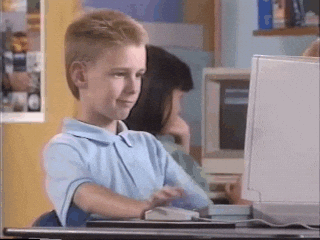
tip icon We now have a forum where you can make feature requests and ask questions: https://discuss.lipsurf.com
#2018-09-060.8
- Added "dev mode" and button to load local plugins. Make your own plugins.
- Improved core design.
#2018-09-020.7.1
- Hide updates for 0.7-0.7.1 to not annoy users with too many updates.
#2018-09-020.7
- Added more English dialects.
- Actually fixed issue with overlapping commands in WaniKani specifically.
- Language picker in first page of tutorial.
#2018-08-310.6.1
- Fixed issue with overlapping commands -- delaying commands that are partial matches of other commands.
- Fixed issue with command priority.
tip icon Try using a headset for improved transcript accuracy. Apple headphones work quite well! If you see 3 rings on your headphone jack (like in the picture), that means there's a microphone.
#2018-08-130.6
- Fixed issue where live text would show but commands would not be executed.
- Fixed issue where LipSurf would break after any network issue -- sometimes caused by saying many things while LipSurf is activated.
- Fixed issue with setting auto. off timer to 0 not working.
- Added English homophones: kay ➡ k, okay ➡ ok, are ➡ r, you ➡ u
- Fixed issue where toggling LipSurf on WaniKani would sometimes cause the wrong language to be selected.
- Fixed issue where LipSurf would stay on if it was shutdown while on a Japanese reading for WaniKani.
- Fixed issue with recognizing WaniKani vocab/kanji with numbers.
- Added many default homophones for WaniKani. esp. for Romaji ➡ Japanese.
- Fixed issue with apostrophes, hyphens in WaniKani answers.
tip icon Don't say "annotations off" say "turn off annotations" or "hide annotations" -- that way LipSurf doesn't jump the gun and think you're saying just "annotate".
#2018-08-050.5
- You can now spell out hard-for-the-recognizer words in WaniKani.
- If already in English mode (answering meanings) then just start spelling it out.
- If in Japanese mode, first say "えいご" then spell the reading as you would type it(eg. for しょうがつ say "s-h-o-u-g-a-t-s-u")
- Added commands to switch between Japanese and English.
- Fixed bugs with general Japanese and WaniKani.
tip icon You can spell out words if LipSurf is having trouble recognizing you.
Try spelling out "g-o-o-g-l-e-l-i-p-s-u-r-f".
- You can now spell out hard-for-the-recognizer words in WaniKani.